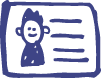CERTIFICATES
CompTIA Linux+ Certification Training
OVERVIEW
Our CompTIA Linux+ certification training prepares you for the official CompTIA Linux+ exam and covers all the practical aspects you will encounter during the exam. With this hands-on training, you will gain the necessary skills and knowledge to manage, maintain, troubleshoot, install, operate and configure basic network infrastructure. Additionally, you will learn to describe networking technologies and basic design principles, adhere to wiring standards and use testing tools efficiently.
- 08 January 2025
- 45 hours
- Contact the Advisor
- Talk to an Advisor
Instructor Led
KEY FEATURES
Get trained by industry Experts
Our courses are delivered by professionals with years of experience having learned first-hand the best, in-demand techniques, concepts, and latest tools.Official Certification curriculum
Our curriculum is kept up to date with the latest official Certification syllabus and making you getting ready to take the exam.Tax Credit
Claim up to 25% of tuition fees and education tax credit.Discount on Certification Voucher
Upto 50 percent discount voucher will be provided.24/7 Lab access
Our students have access to their labs and course materials at any hour of the day to maximize their learning potential and guarantee success.
COURSE OUTLINE
CompTIA Linux+ Certification Training
This module provides idea about the Linux boot process concepts like Boot loaders, Boot options, file locations, Boot modules and files, kernel panic and install, configure, and monitor kernel modules like commands and locations.
This module presents concepts of the configure and verify network connection parameters like Diagnostic tools, Configuration files, Bonding and manage storage in a Linux environment like Basic partitions, File system hierarchy, Device mapper, Tools, Location and File system types
This module provides an idea about the cloud and virtualization concepts and technologies like Templates, Bootstrapping, Storage, Network considerations, Types of hypervisors, Tools and configure localization options like File locations, Commands, Environment variables and Character sets
This module provides an idea about the conduct software installations, configurations, updates, and removals like Package types, Installation tools, Build tools, Repositories, Acquisition commands and managing users and groups like Creation, Modification, Deletion, Queries, Quotas, Profiles and Important files and file contents.
This module presents an idea about the Text editors, File readers, Output redirection, Text processing, File and directory operations and managing services like Systemd management, SysVinit.
This module presents the explanation foer the various server roles, how to automate and schedule jobs, operations of Linux devices like Types of devices, Monitoring and configuration tools, File locations and Hot pluggable devices and Linux Graphical user Interface like Servers, GUI, Remote desktop, Console redirection, Assessibility.
This module presents na idea about the apply or acquire the appropriate user and/or group permissions and ownership like File and directory permissions, Context-based permissions, Privilege escalation, User types and appropriate
access and authentication methods like PAM, SSH, TTYs, PTYs, PKI and VPN as a client.
This module provides some of the best practices in the Linux Environment like Boot security, authentication methods, Importance of disabling root login via SSH, Password-less login, Chroot jail services, No shared IDs, Importance of denying hosts, Separation of OS data from application data and implement logging services like Key file locations, Log managemen and implement and configure Linux firewalls like Access control lists, Technologies, IP forwarding, Dynamic rule sets and Common application firewall configurations
This module provides and analyze system properties and remediate like Network monitoring and configuration, Storage monitoring and configuration, CPU monitoring and configuration, Memory monitoring and configuration, Lost root password and analyze system processes in order to optimize performance like Process management.
This module provides information like Permissions, Access, Authentication, File creation, Insufficient privileges for authorization, Environment and shell issues , analyze and troubleshoot application and hardware issues like SELinux context violations, Storage, Firewall, Permission, Dependencies.
This module explains concepts like deploy and execute basic BASH scripts like Shell environments and shell variables, Sourcing scripts, Directory and file permissions, Extensions, Commenting, File globbing, Shell expansions, Redirection and piping, Metacharacters, Positional parameters, Looping constructs.
This module presents Git concepts like Arguments, Files and orchestration processes and concepts like Agent, Agentless, Procedures, Attributes, Infrastructure automation, Infrastructure as code, Inventory, Automated configuration management and Build automation.
SKILLS ACQUIRED
WHO SHOULD APPLY?
While we encourage all interested applicants to apply, to gain acceptance into our Bootcamp you must:
Have a High School Diploma or equivalent, Complete an interview with a member of our Admissions Team, Commit to program and job search requirements.
Official CompTIA Linux+ Certification Exam
Upon completing this cerification course you will:
- Receive an industry-recognized certificate from MCIT.
- Be prepared for the Official CompTIA Linux+ Certification Exam.
INSTRUCTOR SPOTLIGHT