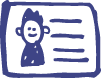CERTIFICATES
Supporting Tools for Software Testing (Jira)
OVERVIEW
This MCIT Certification course provides comprehensive guidance and hands-on experience in utilizing Jira as a pivotal tool for software testing and quality assurance processes. Jira, a widely used project management and issue tracking platform, offers robust functionalities that can streamline testing workflows, enhance collaboration, and ensure product quality. Throughout this course, participants will delve into the core features of Jira specifically tailored to support software testing endeavors.
- 20 August 2024
- 15 Hours
- Contact the Advisor
- Talk to an Advisor
Instructor led
KEY FEATURES
Get trained by industry Experts
Our courses are delivered by professionals with years of experience having learned first-hand the best, in-demand techniques, concepts, and latest tools.Official Certification curriculum
Our curriculum is kept up to date with the latest official Certification syllabus and making you getting ready to take the exam.Tax Credit
Claim up to 25% of tuition fees and education tax credit from your taxes.Discount on Certification Voucher
Upto 50 percent discount voucher will be provided.24/7 Lab access1
Our students have access to their labs and course materials at any hour of the day to maximize their learning potential and guarantee success.
COURSE OUTLINE
Supporting Tools for Software Testing (Jira)
In the "Jira Basics" module, participants explore the fundamentals of Jira, covering aspects such as project creation, issue tracking, and workflow management. This module provides foundational skills for utilizing Jira as a powerful tool in software testing and project management contexts.
This module equips participants with practical skills in setting up projects and boards in Jira, fostering efficient task organization and visualization. The acquired knowledge enhances proficiency in leveraging Jira for effective project management and collaborative software testing.
In this module, participants delve into configuring various issue types and customizing workflows in Jira. This practical training enables users to tailor Jira to specific project needs, optimizing task tracking and workflow management for effective software testing and project coordination.
In this module, participants focus on creating and managing projects, exploring diverse issue types, and understanding how to effectively use Jira for issue tracking and project coordination. This module equips participants with essential skills for leveraging Jira in software testing and collaborative project management scenarios.
This module on Creating Workflows and Work Schemes guides participants in configuring custom workflows and work schemes in Jira. By providing hands-on experience, it enables users to tailor Jira processes, ensuring efficient task management and adaptability to project-specific requirements.
By this module, participants explore generating and interpreting reports within Jira, gaining insights into project progress, issue tracking, and team performance. This module equips users with the skills to utilize Jira's reporting capabilities for effective project monitoring and decision-making in software testing contexts.
In this module, you will learn to generate and interpret various types of reports in Jira, covering areas such as project progress, burndown charts, and issue statistics. This module equips users with diverse reporting tools to make informed decisions and enhance project visibility in software testing environments.
The "Search & Filters" module in Jira empowers participants to harness advanced search functionalities and create custom filters for precise issue retrieval. This module enhances users' abilities to streamline information retrieval, facilitating efficient project tracking and management in software testing scenarios.
In the "Generating Reports" module, participants delve into the process of creating insightful reports using Jira's reporting features. This module equips users with skills to generate and analyze reports efficiently, facilitating data-driven decision-making in software testing and project management contexts.
SKILLS ACQUIRED
WHO SHOULD APPLY?
While we encourage all interested applicants to apply, to gain acceptance into our programs you must:
Have a High School Diploma or equivalent, Complete an interview with a member of our Admissions Team, Commit to program and job search requirements.
Supporting tools for Software Testing (Jira) Certification
Upon completing this course, you will receive an industry-recognized certificate from MCIT.
- Be prepared for any certification related to Jira tool.
- Receive an industry-recognised certificate from MCIT
INSTRUCTOR SPOTLIGHT
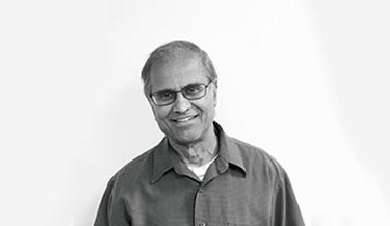
Sridaran Kilvidi
Sridaran is a Software Test Consultant and Trainer with 8 years of teaching experience in private colleges in Montreal and Toronto. With over 15 years of professional experience in Programming and QA, Sridaran has successfully managed Software Quality Assurance efforts for enterprise applications in finance, telecommunications, and service business domains. Passionate about sharing expertise and guiding aspiring professionals in the field of software testing.